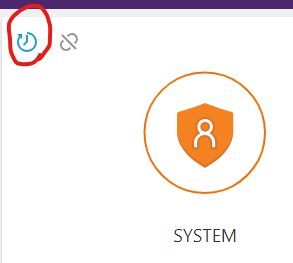- Subscribe to RSS Feed
- Mark Topic as New
- Mark Topic as Read
- Float this Topic for Current User
- Bookmark
- Subscribe
- Mute
- Printer Friendly Page
- Mark as New
- Bookmark
- Subscribe
- Mute
- Subscribe to RSS Feed
- Permalink
- Report Inappropriate Content
December
Solved! Go to Solution.
- Mark as New
- Bookmark
- Subscribe
- Mute
- Subscribe to RSS Feed
- Permalink
- Not the Solution
- Report Inappropriate Content
December
Your best bet would be to reach out to our SmartHome team directly at 1-855-255-8828 for troubleshooting!
- Mark as New
- Bookmark
- Subscribe
- Mute
- Subscribe to RSS Feed
- Permalink
- Not the Solution
- Report Inappropriate Content
December
Your best bet would be to reach out to our SmartHome team directly at 1-855-255-8828 for troubleshooting!
- Mark as New
- Bookmark
- Subscribe
- Mute
- Subscribe to RSS Feed
- Permalink
- Accept as Solution
- Report Inappropriate Content
January
Same here! I’ve called Telus 3x and they say it’s fixed but it isn’t. I’m glad I’m not the only one
- Mark as New
- Bookmark
- Subscribe
- Mute
- Subscribe to RSS Feed
- Permalink
- Accept as Solution
- Report Inappropriate Content
December
I also setup automated arming and now find the settings missing from the app and website UI. I called Support and they had no idea what I was talking about.
- Mark as New
- Bookmark
- Subscribe
- Mute
- Subscribe to RSS Feed
- Permalink
- Accept as Solution
- Report Inappropriate Content
December
I have the exact same problem and experienc with the SmartHome Team. They couldn't help me. Didn't know what the feature was since it's not in the app anymore.
- Mark as New
- Bookmark
- Subscribe
- Mute
- Subscribe to RSS Feed
- Permalink
- Accept as Solution
- Report Inappropriate Content
December
- Mark as New
- Bookmark
- Subscribe
- Mute
- Subscribe to RSS Feed
- Permalink
- Accept as Solution
- Report Inappropriate Content
December
Telus is using most of the UI from Alarm.com, where that option was available (under automation -> schedules).
A small while ago they completely migrated their system to the smarthome login, while most used the old alarm.com to log in. They disabled the login on alarm.com, and now we are using the new website.
Thing is, since the system is basically from alarm.com, everything works, even if there's options not shown anymore on the control panel.
So for the ones that were savvy enough to get everything automated nicely, now we're stuck with rules set with options the support teams do not know anything about.
I've ordered the remote keyfob and a smart socket; I'll try plugging the socket and creating a schedule for it, then creating a trigger to set the alarm when it turns on.
If it dosen't work I'll use the remote as a bridge and use some electronics I've got at home to frankeinstein a timer to the buttons so it'll arm and disarm at certain times.
While those are workarounds that might work, I'm not really happy to get to those extremes just to get through functionalities that should have stayed.
I'll keep you posted on how well it worked!
- Mark as New
- Bookmark
- Subscribe
- Mute
- Subscribe to RSS Feed
- Permalink
- Accept as Solution
- Report Inappropriate Content
December
- Mark as New
- Bookmark
- Subscribe
- Mute
- Subscribe to RSS Feed
- Permalink
- Accept as Solution
- Report Inappropriate Content
January
From what I found:
Telus is using most of the UI from Alarm.com, where that option was available (under automation -> schedules).
A small while ago they completely migrated their system to the smarthome login, while most used the old alarm.com to log in. They disabled the login on alarm.com, and now we are using the new website.
Thing is, since the system is basically from alarm.com, everything works, even if there's options not shown anymore on the control panel.
So for the ones that were savvy enough to get everything automated nicely, now we're stuck with rules set with options the support teams do not know anything about.
I've ordered the remote keyfob and a smart socket; I'll try plugging the socket and creating a schedule for it, then creating a trigger to set the alarm when it turns on.
If it dosen't work I'll use the remote as a bridge and use some electronics I've got at home to frankeinstein a timer to the buttons so it'll arm and disarm at certain times. 10.0.0.1
While those are workarounds that might work, I'm not really happy to get to those extremes just to get through functionalities that should have stayed.
I'll keep you posted on how well it worked!
- Mark as New
- Bookmark
- Subscribe
- Mute
- Subscribe to RSS Feed
- Permalink
- Accept as Solution
- Report Inappropriate Content
January
Thanks for the answer, that's a possible avenue of solution! Keep us informed if it works!
- Mark as New
- Bookmark
- Subscribe
- Mute
- Subscribe to RSS Feed
- Permalink
- Accept as Solution
- Report Inappropriate Content
January
You can set a rule to turn on or off a light on certain times, but you can't set a rule to arm the system when the light is turned on or off, so that won't work.
At least I've got a light socket out of it! 🙂
I'll look into working out a scheduling system with the remote, but doing this requires knowledge far beyond just setting up a scedule in the UI.
I'll update some info when I'll have tried it!
- Mark as New
- Bookmark
- Subscribe
- Mute
- Subscribe to RSS Feed
- Permalink
- Accept as Solution
- Report Inappropriate Content
December
Same here
- Mark as New
- Bookmark
- Subscribe
- Mute
- Subscribe to RSS Feed
- Permalink
- Accept as Solution
- Report Inappropriate Content
December
- Mark as New
- Bookmark
- Subscribe
- Mute
- Subscribe to RSS Feed
- Permalink
- Accept as Solution
- Report Inappropriate Content
January
Telus , I would like this option visible, as well as an option to auto lock.
- Mark as New
- Bookmark
- Subscribe
- Mute
- Subscribe to RSS Feed
- Permalink
- Accept as Solution
- Report Inappropriate Content
January
I set it up just recently, and it as under a “what’s new” section.
And now it’s not under any available normal option. Do we not get automation? How do I change or adjust this!?!
Telus, you need to get this sorted out. This is a great feature, and we’re accessing it accidentally? Or the UI needs an update?
- Mark as New
- Bookmark
- Subscribe
- Mute
- Subscribe to RSS Feed
- Permalink
- Accept as Solution
- Report Inappropriate Content
February
PROBELM SOLVED !!!
Just found this morning that the UI has been update on my phone and on the web!
The option to set/unset auto arming/disarming on schedule is back !!!!!
It's accessible by a click on the clock icon.
- Mark as New
- Bookmark
- Subscribe
- Mute
- Subscribe to RSS Feed
- Permalink
- Accept as Solution
- Report Inappropriate Content
February
- Mark as New
- Bookmark
- Subscribe
- Mute
- Subscribe to RSS Feed
- Permalink
- Accept as Solution
- Report Inappropriate Content
February
ROBELM SOLVED !!!
Just found this morning that the UI has been update on my phone and on the web!
The option to set/unset auto arming/disarming on schedule is back !!!!!
It's accessible by a click on the clock icon.
- Mark as New
- Bookmark
- Subscribe
- Mute
- Subscribe to RSS Feed
- Permalink
- Accept as Solution
- Report Inappropriate Content
February
My solution worked, but I didn't post it as I didn't think Telus would like tutorials on how to modify their hardware...