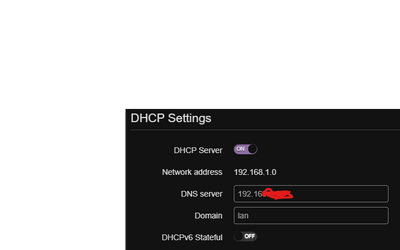- Home
- Forums
- Internet and Home Phone
- Re: How do I change secondary DNS on Fibre Modem F...
- Subscribe to RSS Feed
- Mark Topic as New
- Mark Topic as Read
- Float this Topic for Current User
- Bookmark
- Subscribe
- Mute
- Printer Friendly Page
- Mark as New
- Bookmark
- Subscribe
- Mute
- Subscribe to RSS Feed
- Permalink
- Report Inappropriate Content
August
I was able to change the primary DNS from Local Network > Show Advanced > DHCP Settings > DNS Server.
There is only one field which is the Primary DNS. How do I add a secondary DNS? The reason I want to add secondary is because if my primary go down, secondary dns can be used. I tried adding using comma or space, but that is not accepted. The modem is not even smart enough to use itself as secondary dns by default.
Initially when I made the change, it used IPV6 as a primary dns on my phone. When I disabled IPV6, it now uses only the custom DNS that I set. No secondary DNS. So how do I go about setting secondary DNS? Any ideas?
Solved! Go to Solution.
- Mark as New
- Bookmark
- Subscribe
- Mute
- Subscribe to RSS Feed
- Permalink
- Report Inappropriate Content
August
@ydesai There is only one field which is the Primary DNS. How do I add a secondary DNS?
Try to seperate the server IP addresses with a comma and see if that enables what you may be looking for...
If you find this post useful, please give the author a "Solution", or mark as "Kudo", if it solves your problem, thank you very much.
- Mark as New
- Bookmark
- Subscribe
- Mute
- Subscribe to RSS Feed
- Permalink
- Report Inappropriate Content
August
@ydesai There is only one field which is the Primary DNS. How do I add a secondary DNS?
Try to seperate the server IP addresses with a comma and see if that enables what you may be looking for...
If you find this post useful, please give the author a "Solution", or mark as "Kudo", if it solves your problem, thank you very much.
- Mark as New
- Bookmark
- Subscribe
- Mute
- Subscribe to RSS Feed
- Permalink
- Report Inappropriate Content
August
@DrPacman Thank you for replying. As I mentioned, " tried adding using comma or space, but that is not accepted." So that is a no go.
- Mark as New
- Bookmark
- Subscribe
- Mute
- Subscribe to RSS Feed
- Permalink
- Report Inappropriate Content
August
@DrPacman Scratch what I said above. I was trying with comma and space before, but just a comma worked. I now have both DNS IPs connected. Thank you, I have marked your reply as the solution.
- How do I change secondary DNS on Fibre Modem FXA5000? in Internet & Home Phone
- Achieving optimal upload, and download speed from your TELUS connection in Internet & Home Phone
- change WAN/Internet IPv4 address in Internet & Home Phone
- New Business Fiber Customer - Having tons of issues with service/support in Business
- Static IPv6 in Internet & Home Phone